India
#44, 2nd floor, 1st cross, 2nd main, Prashanth extension, Bangalore - 560066. +91 80883 21887 [email protected]
USA
101 Gillespie Dr, Franklin, Nashville Area, TN - 37067 +1 812 221 1110 [email protected]
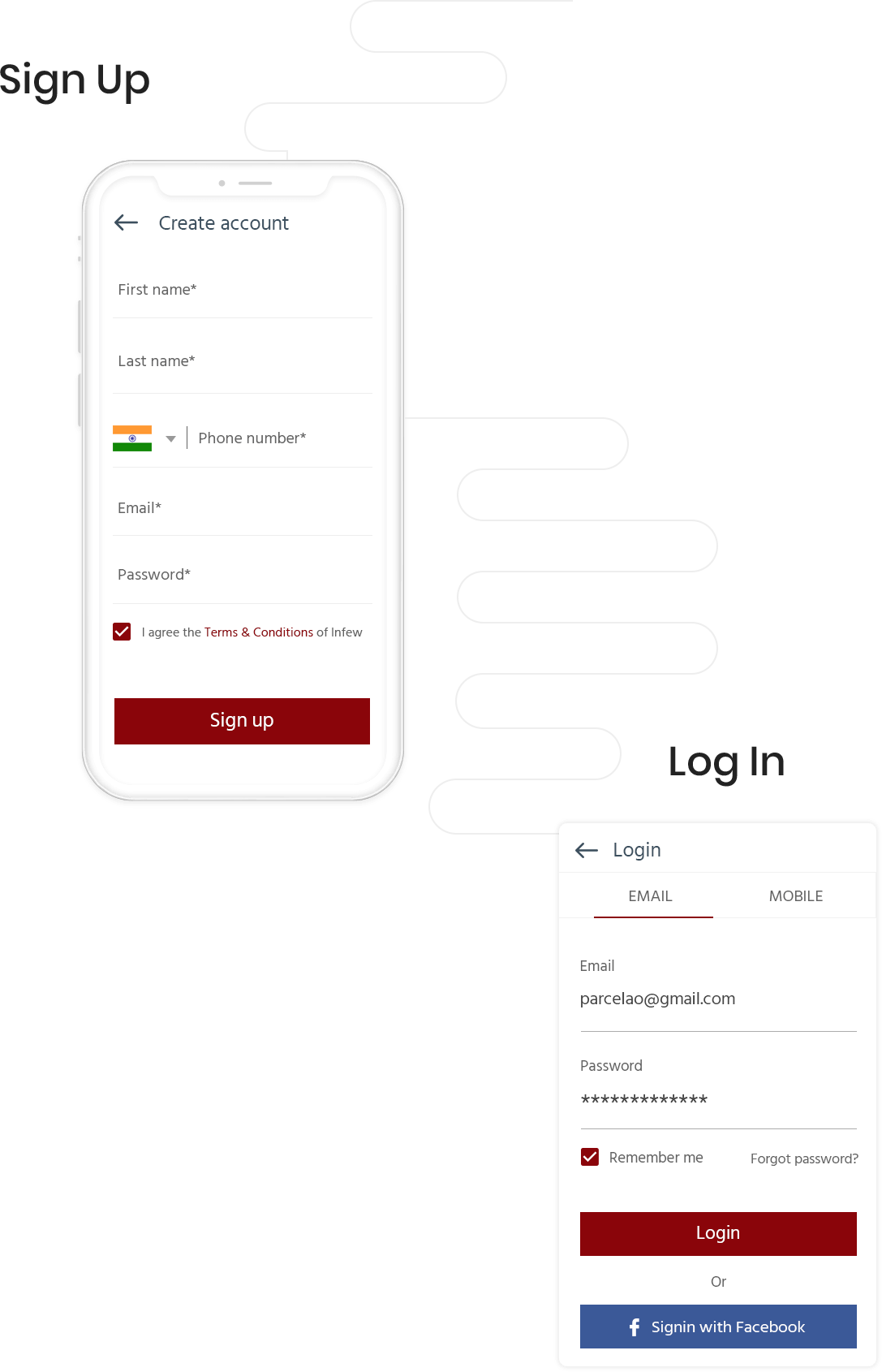
The challenge was to successfully build a mobile app that offers a list of event management options for the customers to choose from. After the MVP was build, the task was to incorporate some of the most desirable features in the mobile app, ensuring brand awareness.
The project comprised of a vendor’s app and a customer’s app. BOGO ensured that it offers effective event and party management solutions to its customers, helping in saving time and effort of the customers.
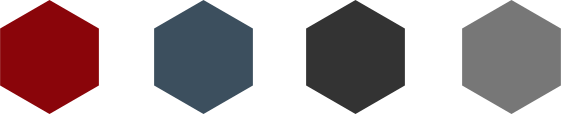
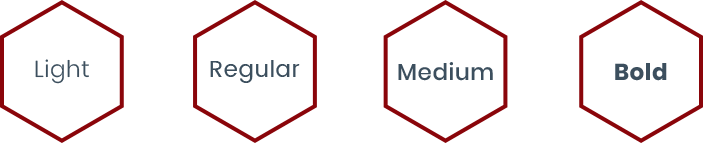
Customers can login and select the type of service that he wishes to take and request
for the specific service
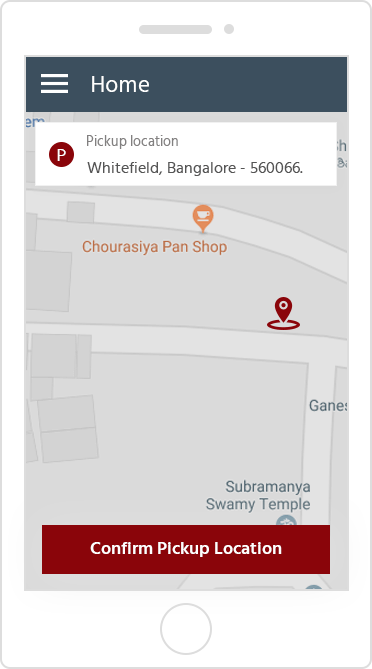
This helps the delivery boys to keep a track of all the tasks assigned to them, along with ensuring the timely completion of each task, checking the task status and so on.
The details of the tasks assigned to the service boys are listed with the relevant information such as name of client, address, distance and the requested service. Users can rate the services taken by them using the option for user review and rating.
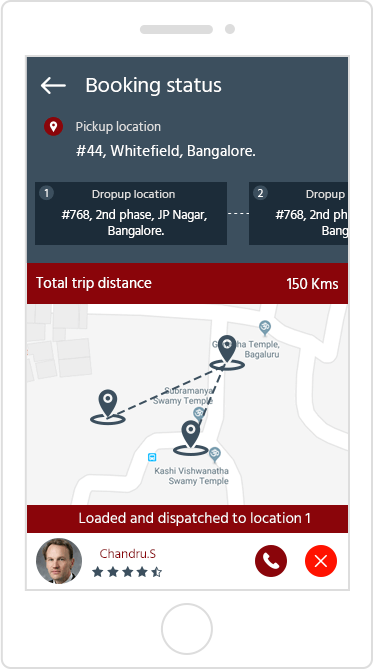
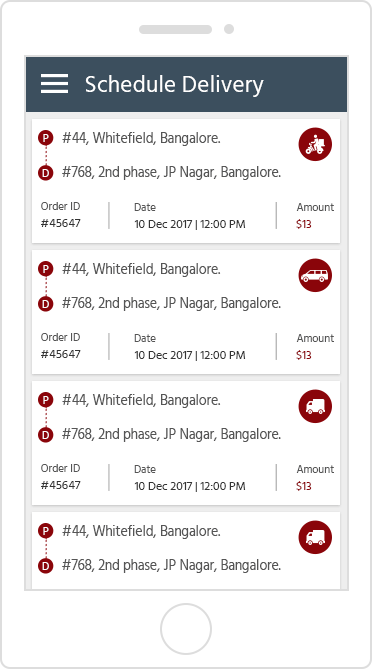
Customers can complete the payment using Paytabs or choose cash on delivery option, where he can pay after the requested service is successfully completed.
The details of the tasks assigned to the service boys are listed with the relevant information such as name of client, address, distance and the requested service. Users can rate the services taken by them using the option for user review and rating.
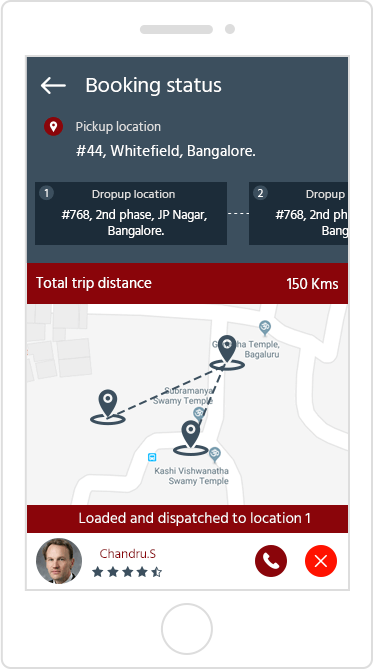
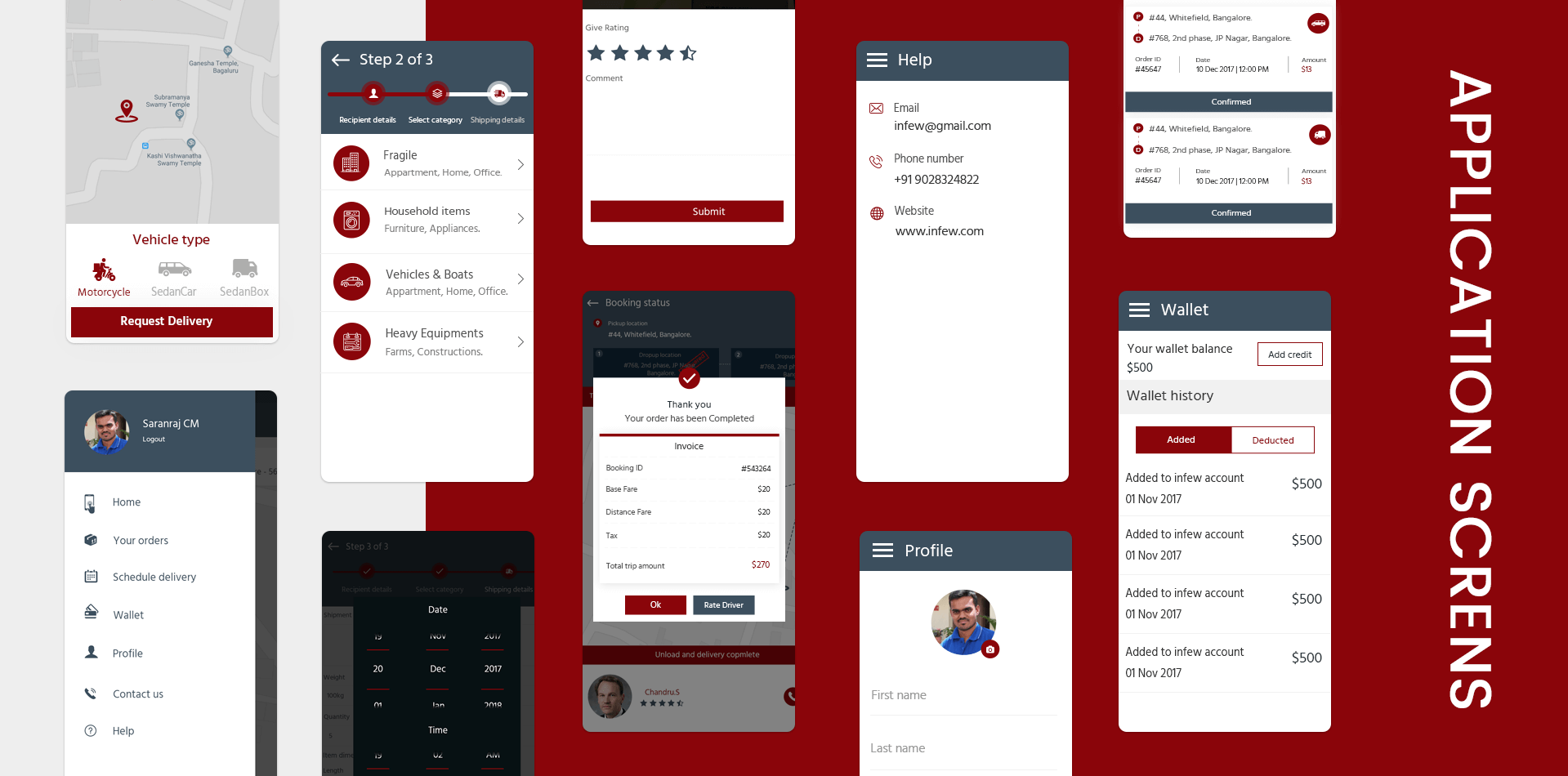
Customers can login and select the type of service that he wishes to take and request
for the specific service
The details of the tasks assigned to the service boys are listed with the relevant information such as name of client, address, distance and the requested service. Users can rate the services taken by them using the option for user review and rating.
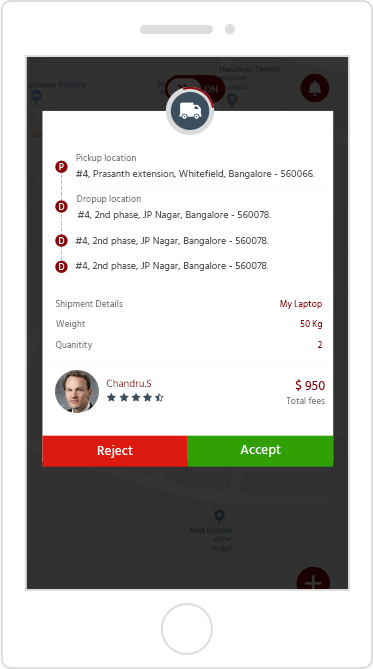
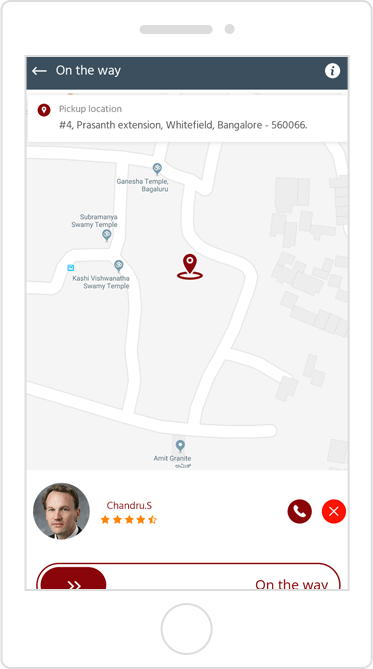
Customers can complete the payment using Paytabs or choose cash on delivery option, where he can pay after the requested service is successfully completed.
The details of the tasks assigned to the service boys are listed with the relevant information such as name of client, address, distance and the requested service. Users can rate the services taken by them using the option for user review and rating.
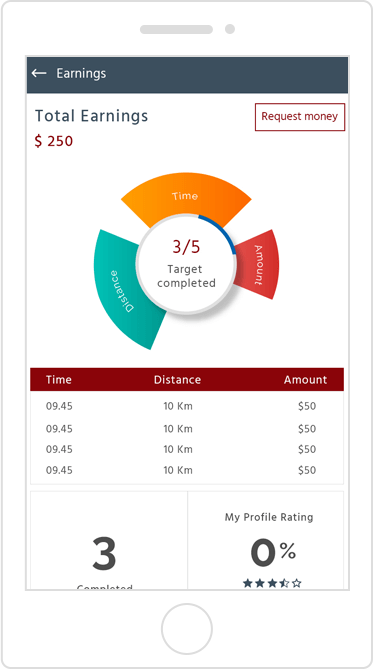
The driver application helps the drivers to keep record of all tasks, helping them to be completed on time.
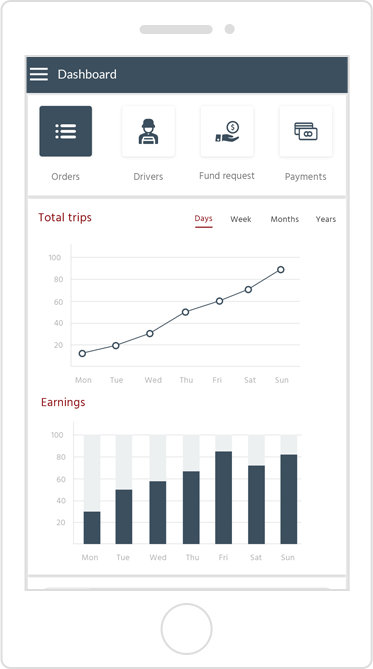
This screen shows a snapshot of all the orders that the driver has to complete or has been completed by him. The order menu offers options such as notifications, profile, support, which the drivers can use as and when needed
The details of the orders are can be seen by the driver, along with a complete report of his tasks, such as number of tasks assigned, number of tasks completed as well as tasks yet to complete. This offers a clear statistics for the drivers to get an idea of his task details.

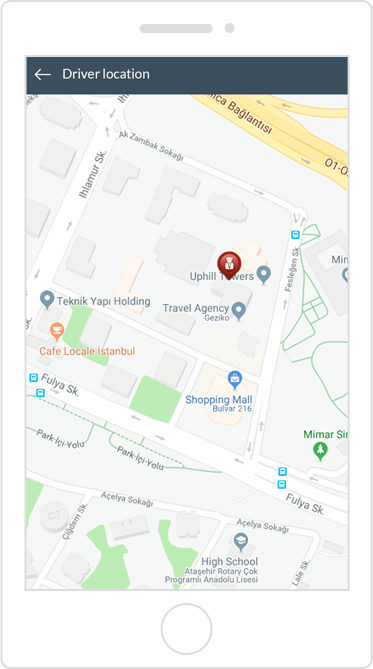
This screen shows a snapshot of all the orders that the driver has to complete or has been completed by him. The order menu offers options such as notifications, profile, support, which the drivers can use as and when needed
The details of the orders are can be seen by the driver, along with a complete report of his tasks, such as number of tasks assigned, number of tasks completed as well as tasks yet to complete. This offers a clear statistics for the drivers to get an idea of his task details.
