India
#44, 2nd floor, 1st cross, 2nd main, Prashanth extension, Bangalore - 560066. +91 80883 21887 [email protected]
USA
101 Gillespie Dr, Franklin, Nashville Area, TN - 37067 +1 812 221 1110 [email protected]
The challenge in building the Deliveria app was to build the ultimate restaurant food delivery app, that offers convenience and ease of use of the app, along with easy order placement, seamless payment and checkout.
The project offers the best restaurant food delivery app, with customers login, easy navigations, efficient filters, integration of payment gateways and real time GPS tracking. The order status as well as the history of the orders can be seen, thus offering transparency.
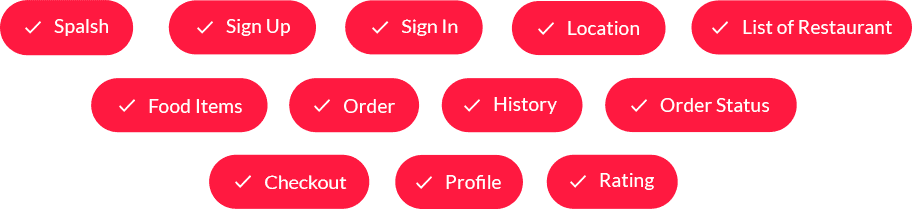
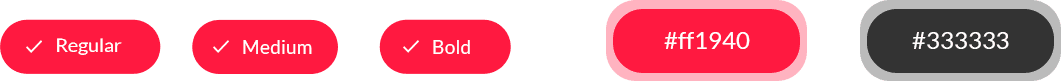
The design of the website is simple and attractive, where the customers can enter their location and browse
through the restaurants nearby. Once the location is selected, a list of restaurants are displayed
from which the customers can select and place their order.
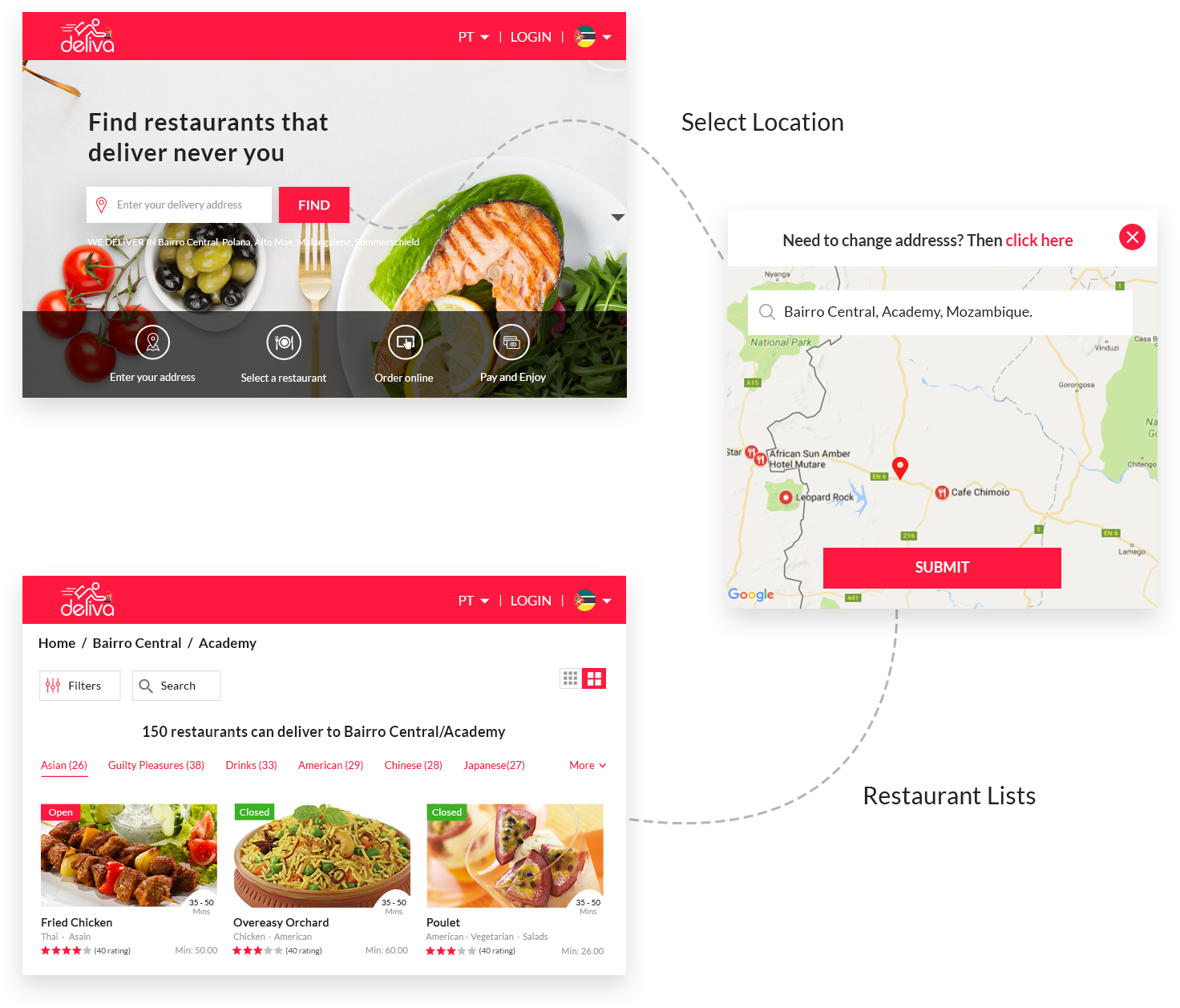
The Deliveria mobile app is packed with useful features and offers a good navigation between the screens,
along with ensuring high usability of the app.
The payment can be completed using debit card, credit cards or payment wallet integrated in the app. This helps the customers to complete their payment seamlessly and enjoy the restaurant food.
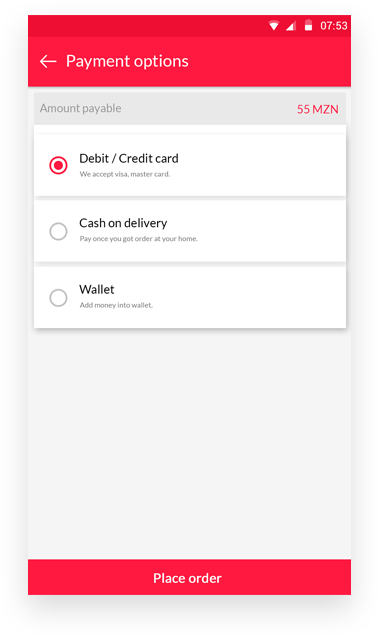
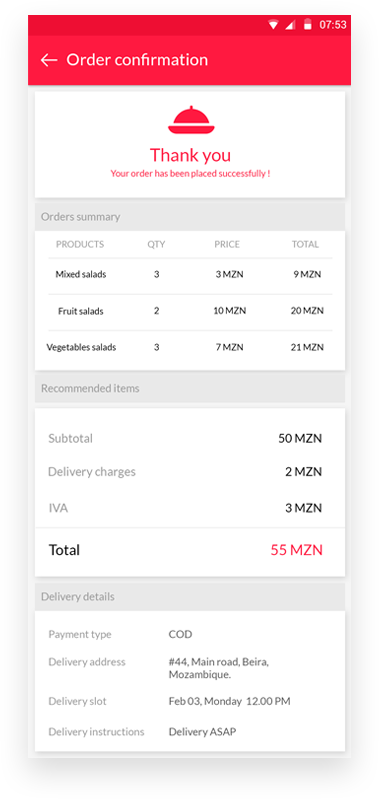
After the successful payment and order placement, the order confirmation offers a quick summary of all the items ordered, the money paid for each of the items as well as the delivery charges or extra tax which has been charged from the customers.